IPTables 1
IPTablesis a front-end to control and manage netfilter.
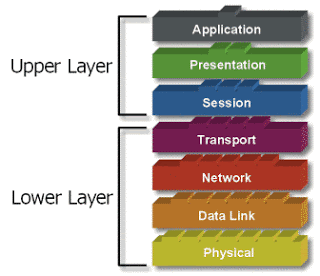
We will focus on layer 3 (Network) controlling source and destination IP Addresses, and layer 4 (ransport) TCP and UDP.
Filter table uses to control IP packets filtering, and it’s consist of 3 chains (INPUT, FORWARD and OUTPUT)
IPTables command consist of parts, let’s discuss iptables command fields
1- iptables
2- action APPEND, replace, inseart, delete..) followed by name of the chain such
as (INPUT, FORWARD or OUTPUT) for Filter tables.
3- Name of the table with -t option (-t mangle), if not specified so it’s a filter table by default.
4- specify source IP -s, destination IP -d or both.
5- specify Protocol with ports, protocols such as (tcp, udp, icmp) with -p, and Source port, Destination port such as (ssh,telnet…) with --sport, --dport respectively.
6- select target with -j option followed by type of target (ACCEPT, DROP, DENY, LOG, REJECT).
Note 1: In step 3, don’t use this step if you work on Filter tables, if not you should specify the name of tables.Examples:
Note 2: You don’t have to use all the steps, use what is required to make a rule right and more safety.
1- Block IP address 192.168.0.20 to connect to my ssh
iptables -A INPUT -s 192.168.0.20 -p tcp --dport ssh -j DROP-A to append the ruleINPUT to specify the name of chain, INPUT chain concerned with input communications-s specify source IP address-p specify protocol name--dport specify destination port (destination port because we now handling INPUT
communications)-j select target name to refuse this communicationTo make sure that the rule is appended
iptables -L
Chain INPUT (policy ACCEPT)
target prot opt source destination
DROP tcp -- 192.168.0.20 anywhere tcp dpt:ssh
Chain FORWARD (policy ACCEPT)
target prot opt source destination
Chain OUTPUT (policy ACCEPT)
target prot opt source destination
Now we blocked 192.168.0.20 to connect with local ssh
2- Block 192.168.0.20 to connect with local system
iptables -A INPUT -s 192.168.0.20 -j DROP
Note 3: To start iptables/sbin/service iptables start
Note 4: To make iptables start with system booting/sbin/chkconfig iptables on
Note 5: use/sbin/ip6tablesto configure you firewall with IPV6.