Volatility-2 Forensics Tool GUI and CheatSheet
This article is about a GUI for Volatility forensics tool written in PyQT5 with cheatsheet for Volatility and you can find the GUI in this URL https://github.com/Hamza-Megahed/volatility-gui
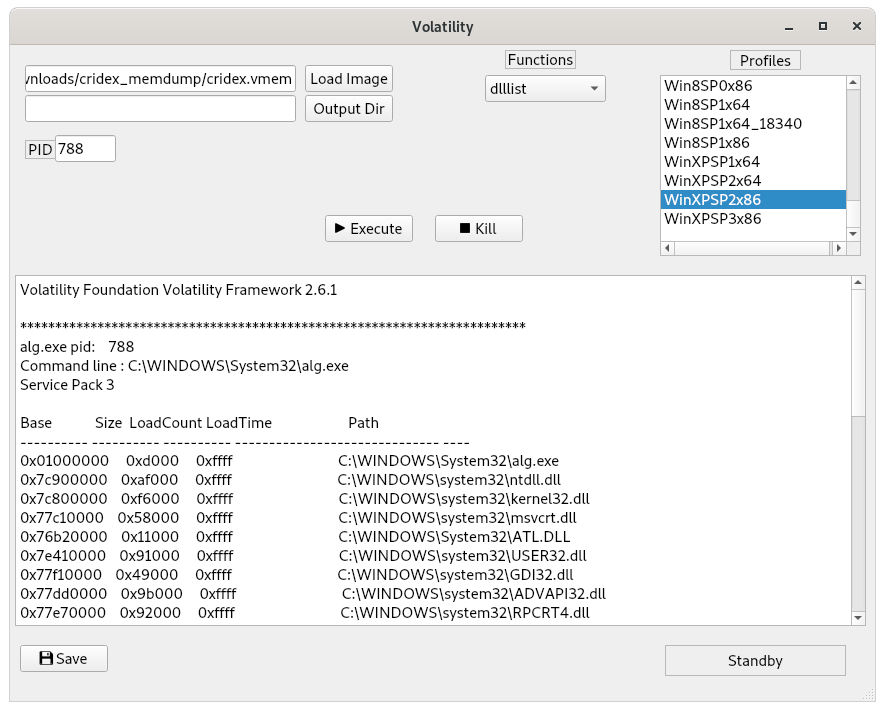
1- Installed version of Volatility.
2- Install PyQT5.
sudo apt-get install python3-pyqt5
3- Download Volatility GUI.
From the downloaded Volatility GUI, edit config.py file to specify 1- Python 2 bainary name or python 2 absolute path in python_bin.
2- Volatility binary absolute path in volatility_bin_loc.
Then run config.py script to build the profiles list according to your configurations
python3 config.py
After that start the gui by running python3 vol_gui.py.
For a high level summary of the memory sample you’re analyzing.
vol.py -f <Image_file> imageinfo
vol.py -f <Image_file> kdbgscan
To list the processes of a system.
vol.py -f <Image_file> ‑‑profile <profile> pslist
To view the process listing in tree form.
vol.py -f <Image_file> ‑‑profile <profile> pstree
To enumerate processes using pool tag scanning.
vol.py -f <Image_file> ‑‑profile <profile> psscan
To display a process’s loaded DLLs.
vol.py -f <Image_file> ‑‑profile <profile> dlllist -p <PID>
To extract a DLL from a process’s memory space and dump it to disk.
vol.py -f <Image_file> ‑‑profile <profile> dlldump -p <PID> -D <ouput_directory>
To display the open handles in a process.
vol.py -f <Image_file> ‑‑profile <profile> handles -p <PID>
Searches the memory of csrss.exe on XP/2003/Vista/2008 and conhost.exe on Windows 7 for commands that attackers entered through a console shell.
vol.py -f <Image_file> ‑‑profile <profile> cmdscan
To display a process’s environment variables.
vol.py -f <Image_file> ‑‑profile <profile> envars
To dump a process’s executable.
vol.py -f <Image_file> ‑‑profile <profile> procdump -p <PID> -D <ouput_directory>
Extracts and parses binary event logs from memory.
vol.py -f <Image_file> ‑‑profile <profile> evtlogs -D <ouput_directory>
Finds LDR_DATA_TABLE_ENTRY structures by scanning physical memory for pool tags.
vol.py -f <Image_file> ‑‑profile <profile> modscan
To scan for network artifacts in 32- and 64-bit Windows Vista, Windows 2008 Server and Windows 7 memory dumps.
vol.py -f <Image_file> ‑‑profile <profile> netscan
To extract and decrypt cached domain credentials stored in the registry.
vol.py -f <Image_file> hashdump
Parse and print Shellbag information obtained from the registry.
vol.py -f <Image_file> ‑‑profile <profile> shellbags
Parse the Application Compatibility Shim Cache registry key.
vol.py -f <Image_file> ‑‑profile <profile> shimcache
Allows you to dump a registry hive to disk.
vol.py -f <Image_file> ‑‑profile <profile> dumpregistry -D <ouput_directory>
Creates a timeline from various artifacts in memory.
vol.py -f <Image_file> timeliner